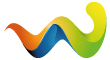Do you want to already deliver content before your actual release, or just make it more complicated for players, to see the content of your resource packs?
Then you might like this utility, because its written for this very reason, and also as a learning project for Rust.
How to encrypt
- Make sure your pack is unzipped, and in your pack folder should be a manifest.json
- mcrputil encrypt <path to your unzipped pack folder> <path to your unzipped pack/output folder>
- A <name of your pack folder>.key file and a contents.json should now be in your pack/output folder
- Create a zip file with the contents of your pack/output folder, and rename your .key file to the same name as the created zip file (MyPack.zip.key)
How to decrypt
Please make sure, to not publish any of the resulting files, or only with the consent of the copyright holder, as it is a violation, and note that there will be no support for decrypting resource packs.
Where to get
- Download from our build automation system: https://github.com/valaphee/mcrputil/releases
- Build it yourself:
- Clone this project, or download is as a zip from https://github.com/valaphee/mcrputil
- Make sure you have Rust installed and simply run cargo build or run it directly by using cargo run -- <your command>